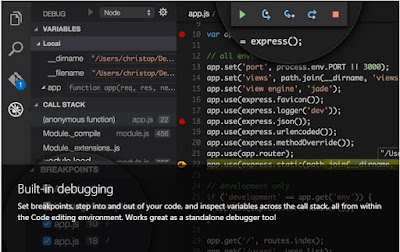Protect your .NET application from decompiling - ConfuserEx
Application created using Microsoft’s visual studio (.NET)
are not secure from decompiling anymore. There are many free and paid versions
of decompiling tools available on the web world. The functionality of these
tools may vary from basic to complex tasks.
It is important to protect your code from decompiling and
unauthorized usage. ConfuserEx is one of the free tools to protect your .NET
code and mono projects from decompiling.
There are ten different layers of protection available on
this tool. It ensures higher level of complexity during decompiling.
·
Anti Debug Protection
·
Anti Dump Protection
·
Anti IL Dasm Protection
·
Anti Tamper Protection
·
Constants Protection
·
Control Flow Protection
·
Invalid Meta Data Protection
·
Name Protection
·
Reference Proxy Protection
·
Resource Protection
These features adds extra layer of protection to the
application. This prevents the assembly from being decoded by decompiles and
prevent the assembly from dumped from memory. It will change the symbols within
the assembly into empty strings or English characters. The methods will be
encrypted and any modification will make the program meaningless. It encodes
and constants are compressed in the code. Invalid metadata protection adds
invalid metadata to modules which prevents the decompiler tool from opening the
assembly. This tool destroys the code in the methods such a way that impossible
to decompile the code. It hides reference to types, methods and fields; password
protection also available to add more security to the application. The embedded
resources will be compressed.
ConfuserEx is one of the best free tool in the obfuscator
category and well maintained. Many thanks to the open source community.
Download ConfuserEX